Enable/Disable Rebind Protection and Rebind Localhost.
1. Open a web browser and enter the URL 192.168.4.1 to access the login page of the RC500 router.
2. If you are logging in for the first time, use the default credentials:
- Username: celestial
- Password: hellotickiot
3. To access the available App settings, select the App option.
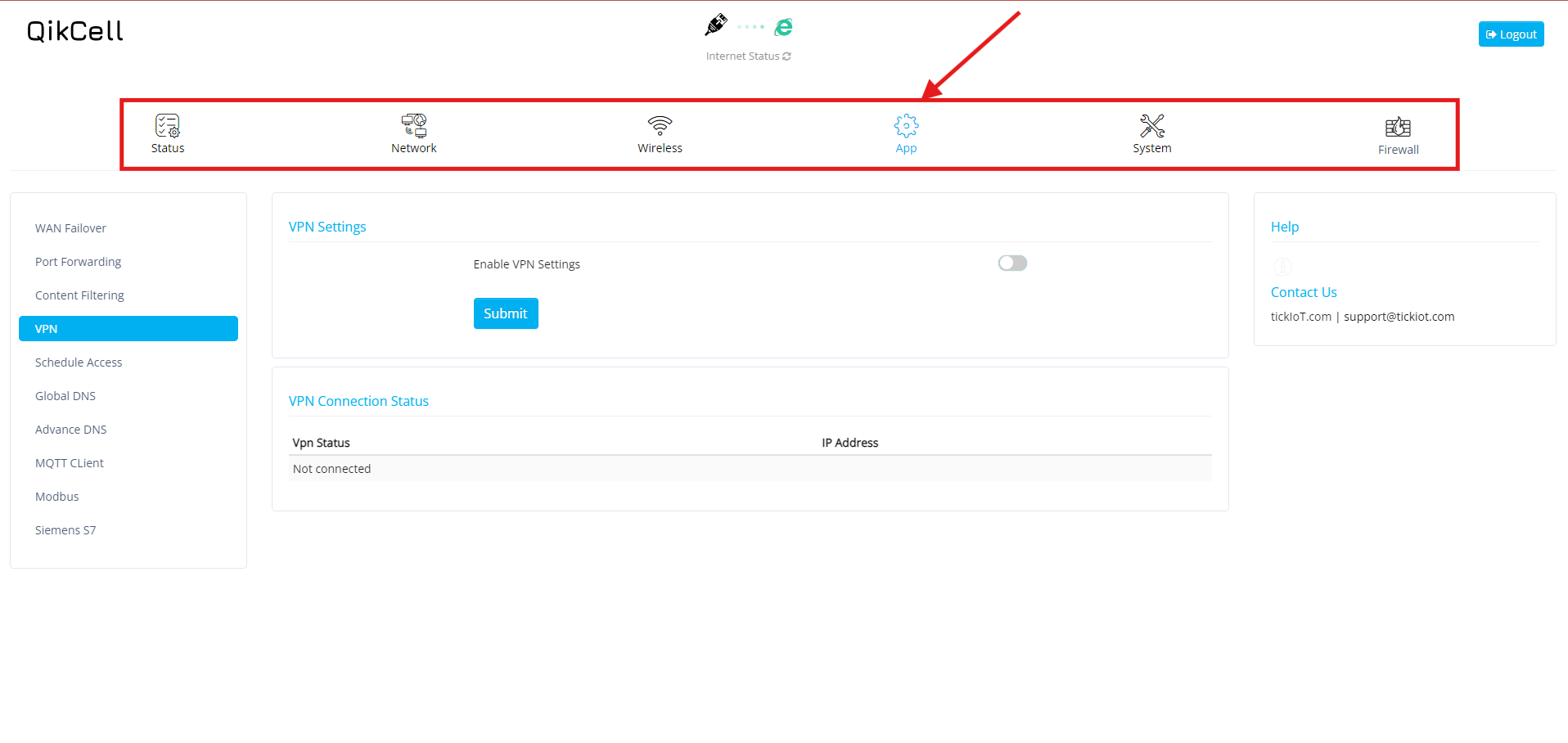
4. Select the Advance DNS option in the App Settings.
4. Select the Advance DNS option in the App Settings.
5. On the Advanced DNS page, you'll find the following options:
- Rebind Protection Switch: Enable this switch to protect against DNS rebinding attacks, which can compromise your local network. For example, turning this on helps prevent unauthorized external domains from resolving to internal IP addresses.
- Rebind Localhost Switch: Toggle this switch to block DNS responses that resolve to the localhost address (127.0.0.1). Enabling this option enhances security by preventing potential malicious activity targeting the localhost.
6. After making the changes on the Advanced DNS page, click the Submit button to save your settings.
Related Articles
How to Enable or Disable the WAN connection in RC500
To Enable or Disable the WAN connection on your RC500 router please follow the steps below: 1. Log in to your PhoneMDM account at phonemdm.com. 2. Click the below shown Icon to get into the settings of the required device. 3. After accessing the ...How to Enable or Disable 2.4GHz/5GHz in local webpage
To enable or disable the 2.4GHz/5GHz WiFi in the Local UI, please follow these steps: Open a web browser and enter the URL 192.168.4.1 to access the login page of the RC500 router. If you are logging in for the first time, use the default ...How to Enable or Disable the LAN ports on RC500
To enable or disable the LAN ports on the RC500 device, please follow these steps: 1. Log in to your PhoneMDM account at phonemdm.com. 2. Click the below shown Icon to get into the settings of the required device. 3. After accessing the device ...How to Enable or Disable LAN port connection in local web page
To Enable or Disable the LAN port connection in Local web page, please follow the steps below: 1. Open a web browser and enter the URL 192.168.4.1 to access the login page of the RC500 router. 2. If you are logging in for the first time, use the ...How to change settings of RC500 on PhoneMDM
To change the settings of the RC500 in PhoneMDM, please follow the steps outlined below: Click on the Settings option available for the added RC500 router in PhoneMDM to be redirected to the RC500 router's settings page. On the Settings page, you ...