How to add payment method(Credit Card / E Check)
To add a payment method, please follow the procedure outlined below.
1. Open a web browser and navigate to the following URL to access the MyCloudBill account login page:
https://tickiot.mycloudbill.com/selfcare.do?party=tickiot
2. Upon reaching the login page, enter your username and password to access your MyCloudBilling account.
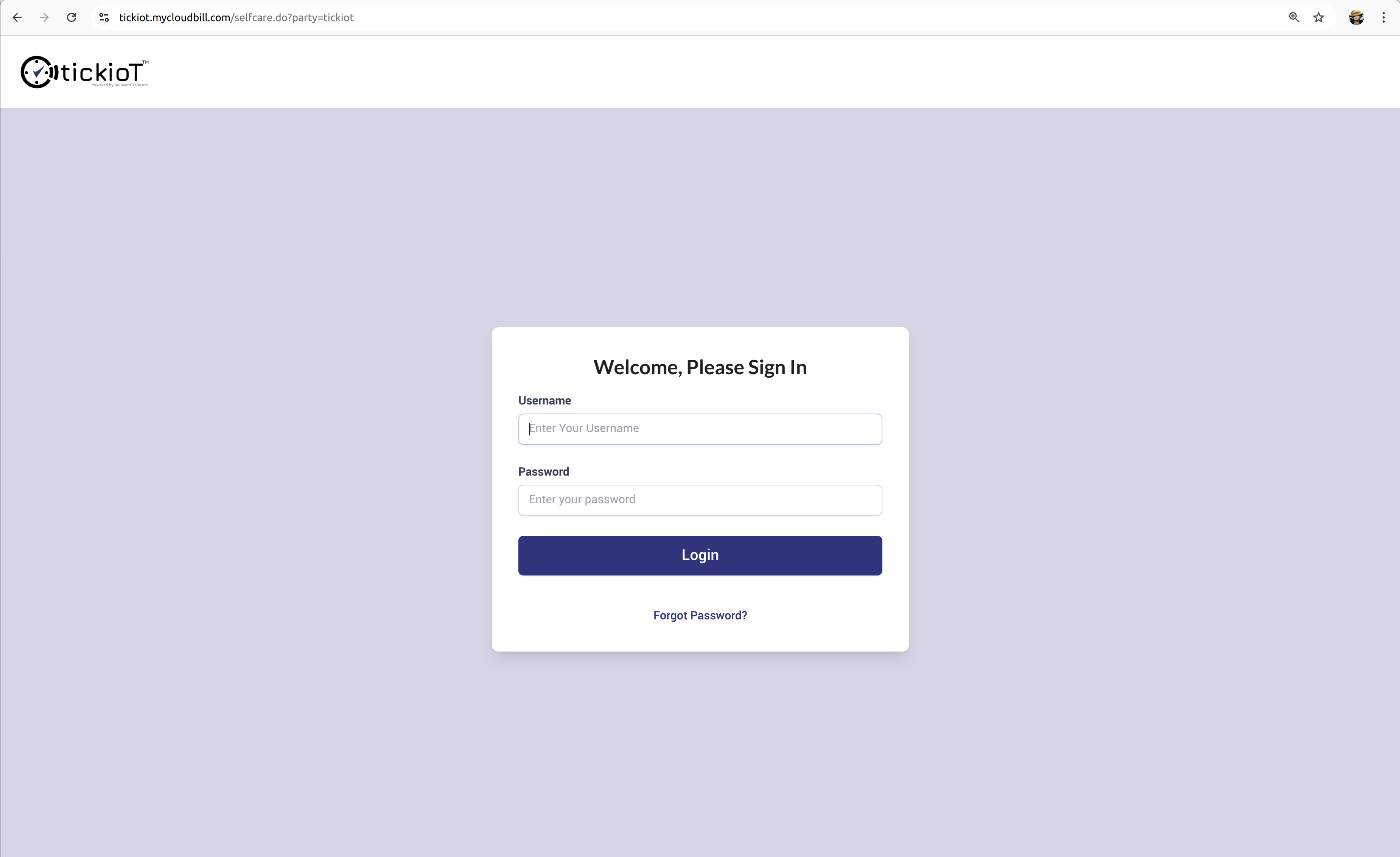
3. Following successful login, you will successfully redirected to the account Dashboard, which presents the current balance and any outstanding due amounts.
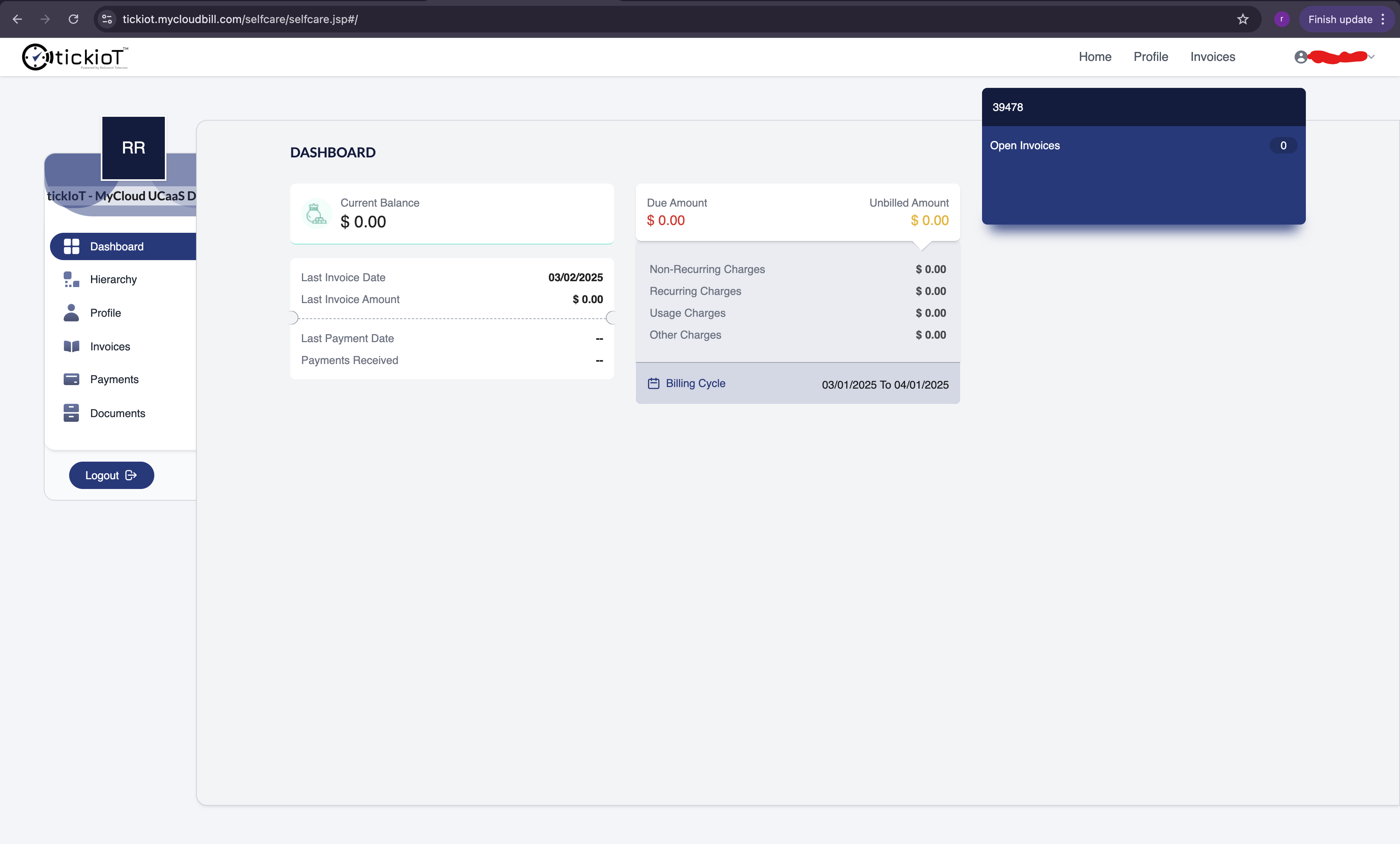
4. To add your payment method, please navigate to the profile option, as illustrated in the image below.
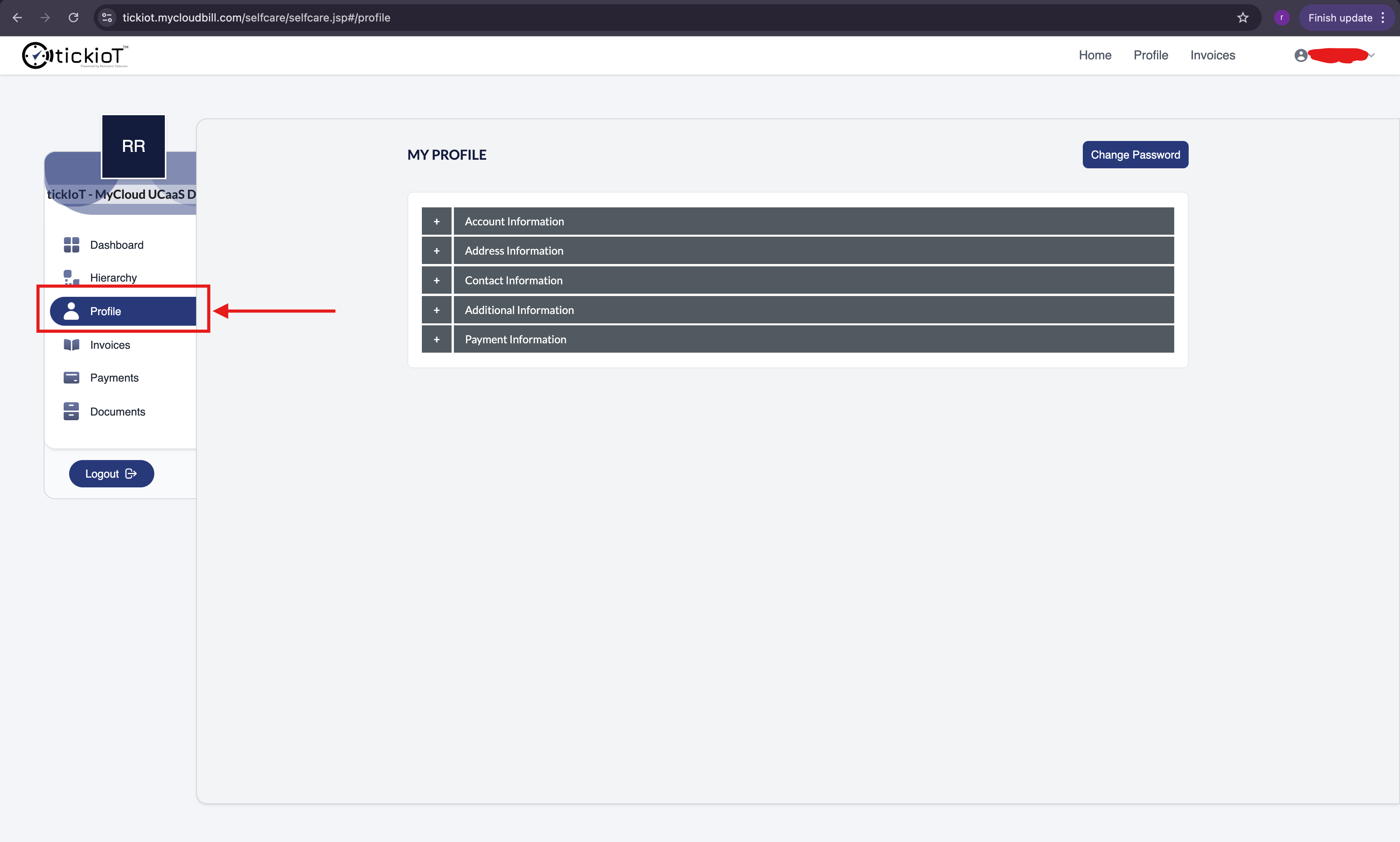
5. Within the "My Profile" section, select "Payment Information," as depicted in the figure below.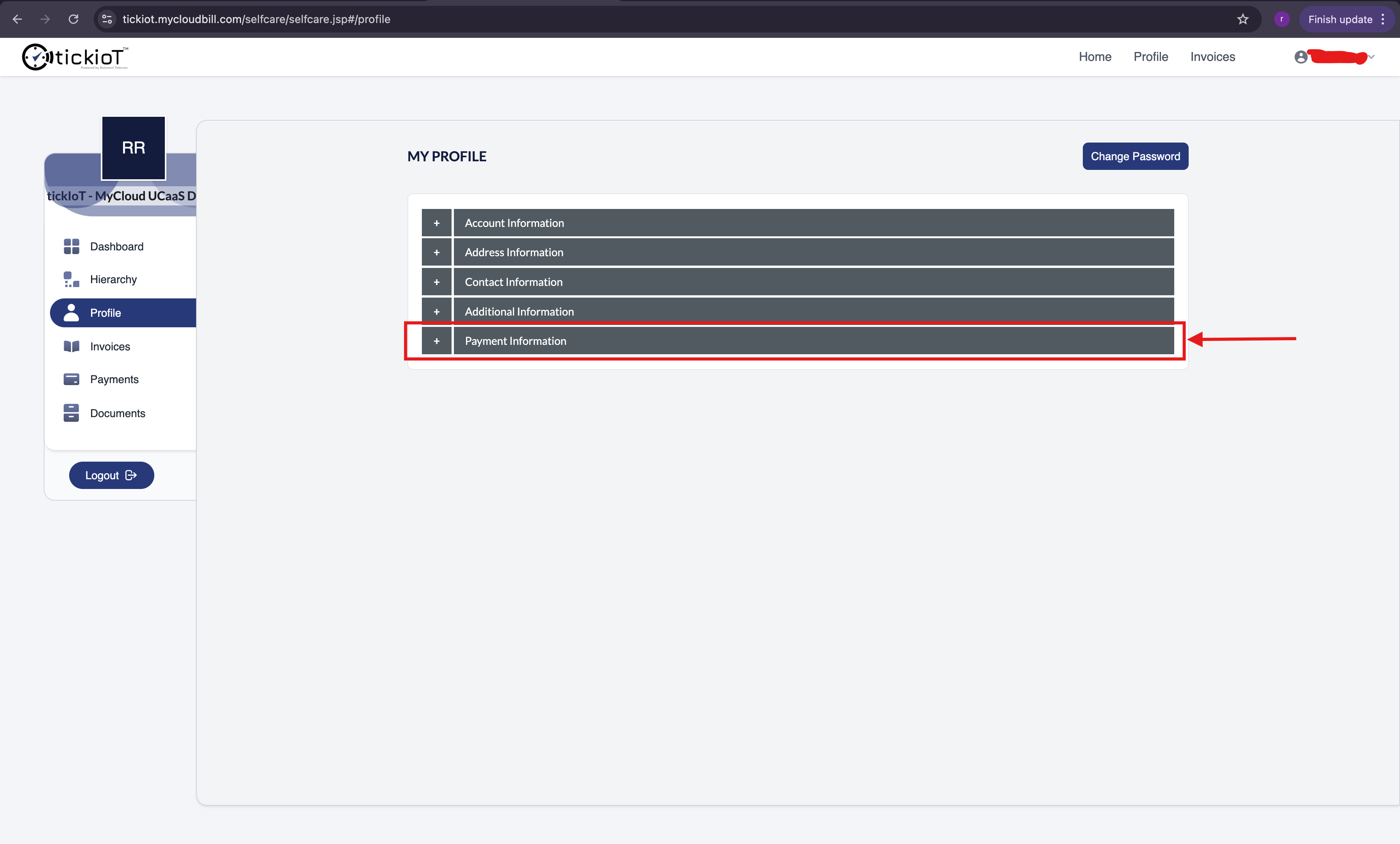
6. Within the Payment Information section, you can select from two payment methods: Credit/Debit card or E-cheque, based on your preference. After selecting your desired payment method, click "Add new payment method." You will then be prompted to enter your payment details and save the information.