How to Enable or Disable LAN port connection in local web page
To Enable or Disable the LAN port connection in Local web page, please follow the steps below:
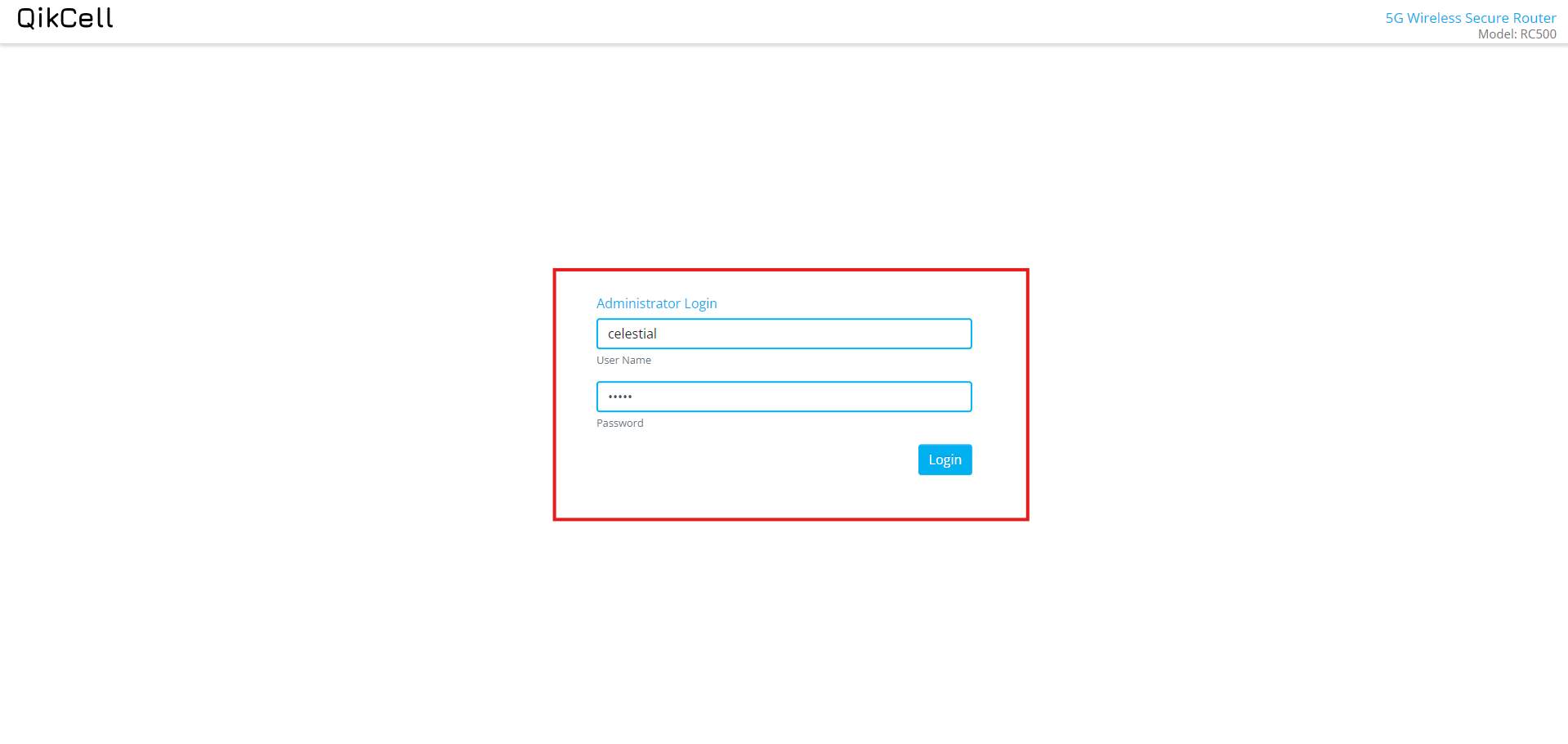
3. Select the Network option to access the available network settings.
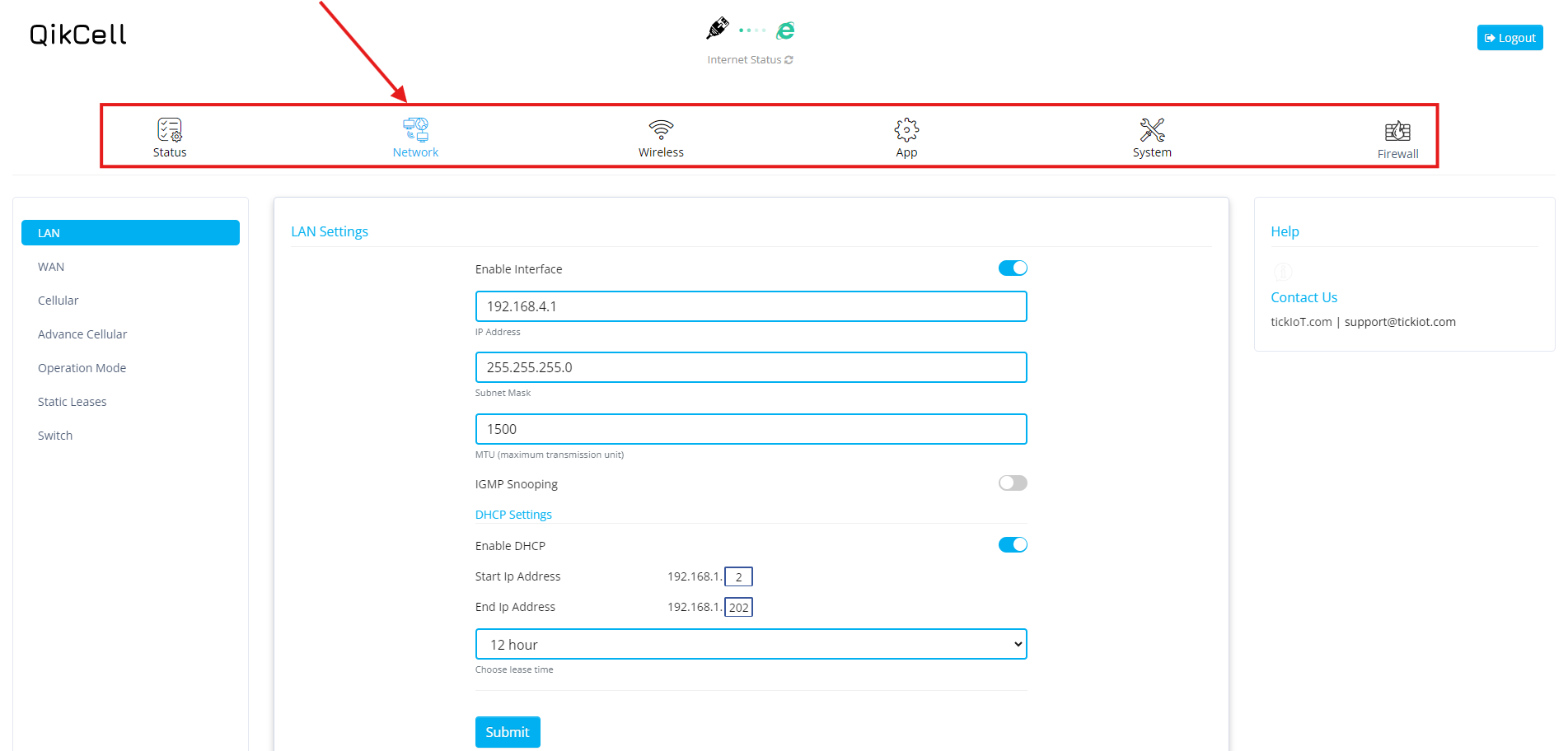
4. In the Network settings, select Switch.
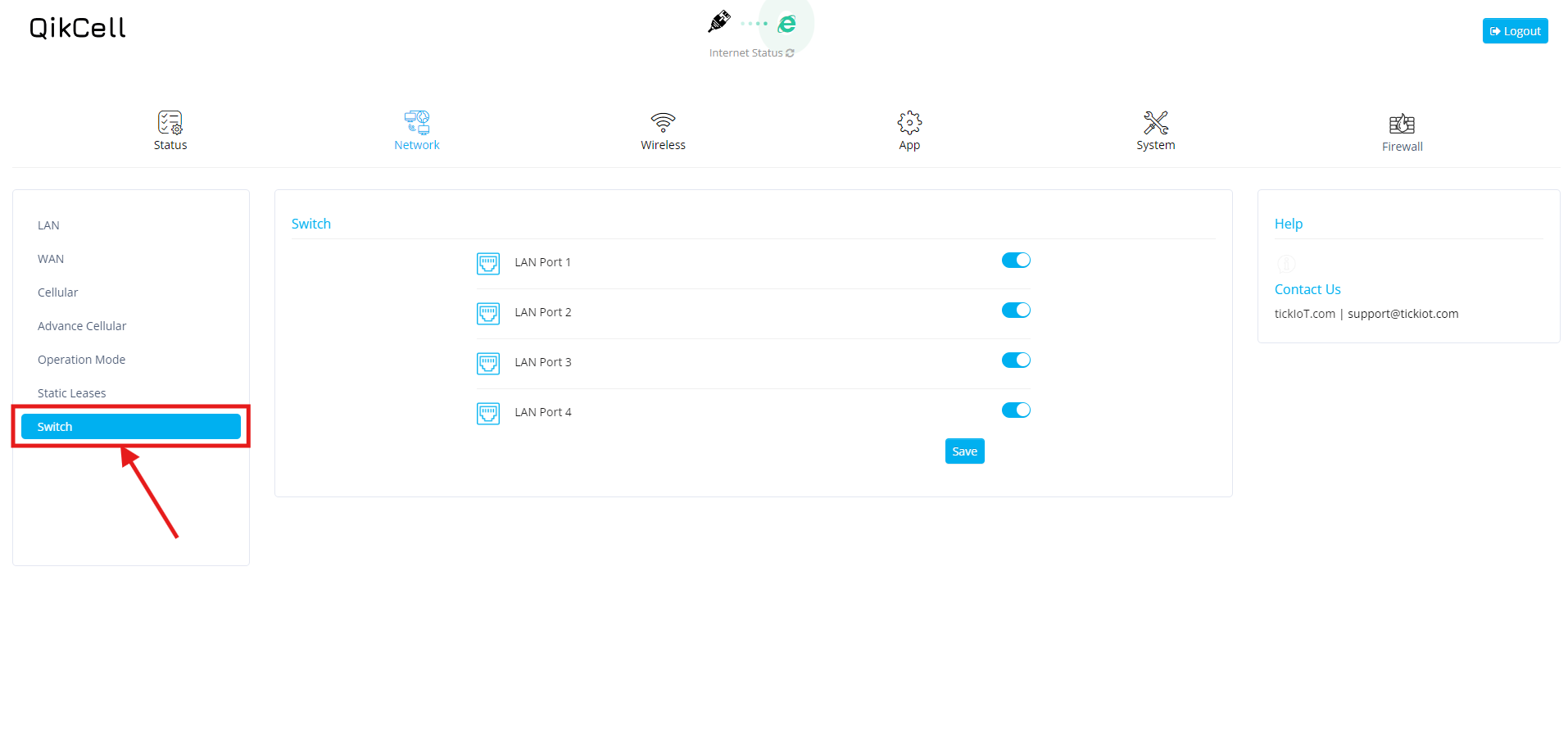
5. On the Switch page, you can manage the LAN connection by toggling the Enable or Disable switch. After making the desired changes, click the Save button to apply and save the updates.
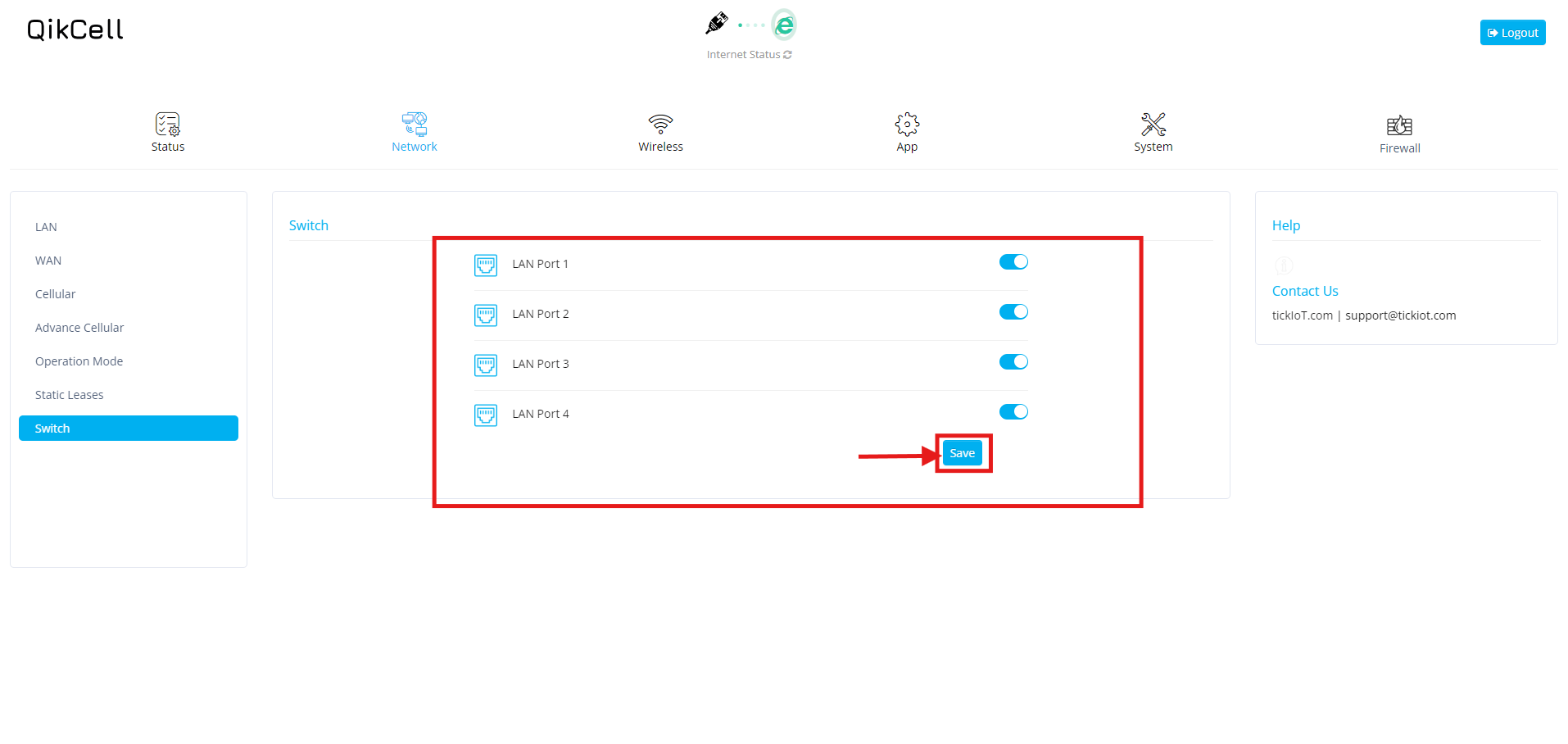
1. Open a web browser and enter the URL 192.168.4.1 to access the login page of the RC500 router.
2. If you are logging in for the first time, use the default credentials:
- Username: celestial
- Password: hellotickiot
3. Select the Network option to access the available network settings.
4. In the Network settings, select Switch.
5. On the Switch page, you can manage the LAN connection by toggling the Enable or Disable switch. After making the desired changes, click the Save button to apply and save the updates.
Related Articles
How to Enable or Disable the LAN ports on RC500
To enable or disable the LAN ports on the RC500 device, please follow these steps: 1. Log in to your PhoneMDM account at phonemdm.com. 2. Click the below shown Icon to get into the settings of the required device. 3. After accessing the device ...How to Enable or Disable the WAN connection in RC500
To Enable or Disable the WAN connection on your RC500 router please follow the steps below: 1. Log in to your PhoneMDM account at phonemdm.com. 2. Click the below shown Icon to get into the settings of the required device. 3. After accessing the ...How to Disable the DHCP in LAN settings.
To Disable the DHCP in Local web page, please follow the steps below: 1. Open a web browser and enter the URL 192.168.4.1 to access the login page of the RC500 router. 2. If you are logging in for the first time, use the default credentials: ...How to Enable or Disable 2.4GHz/5GHz in local webpage
To enable or disable the 2.4GHz/5GHz WiFi in the Local UI, please follow these steps: Open a web browser and enter the URL 192.168.4.1 to access the login page of the RC500 router. If you are logging in for the first time, use the default ...How to configure Port Forwarding in local UI
To configure Port Forwarding, please follow the steps below. 1. Open a web browser and enter the URL 192.168.4.1 to access the login page of the RC500 router. 2. If you are logging in for the first time, use the default credentials: Username: ...