Convert router as WiFi Client
1. Open a web browser and enter the URL 192.168.4.1 to access the login page of the RC500 router.
2. If you are logging in for the first time, use the default credentials:
- Username: celestial
- Password: hellotickiot
3. Select the Network option to access the available network settings.
4. In the Network settings, select Operation Mode.
5. In Operation Mode, you will see three options: Router AP, Wi-Fi Client, and LAN Repeater. Select Wi-Fi Client.
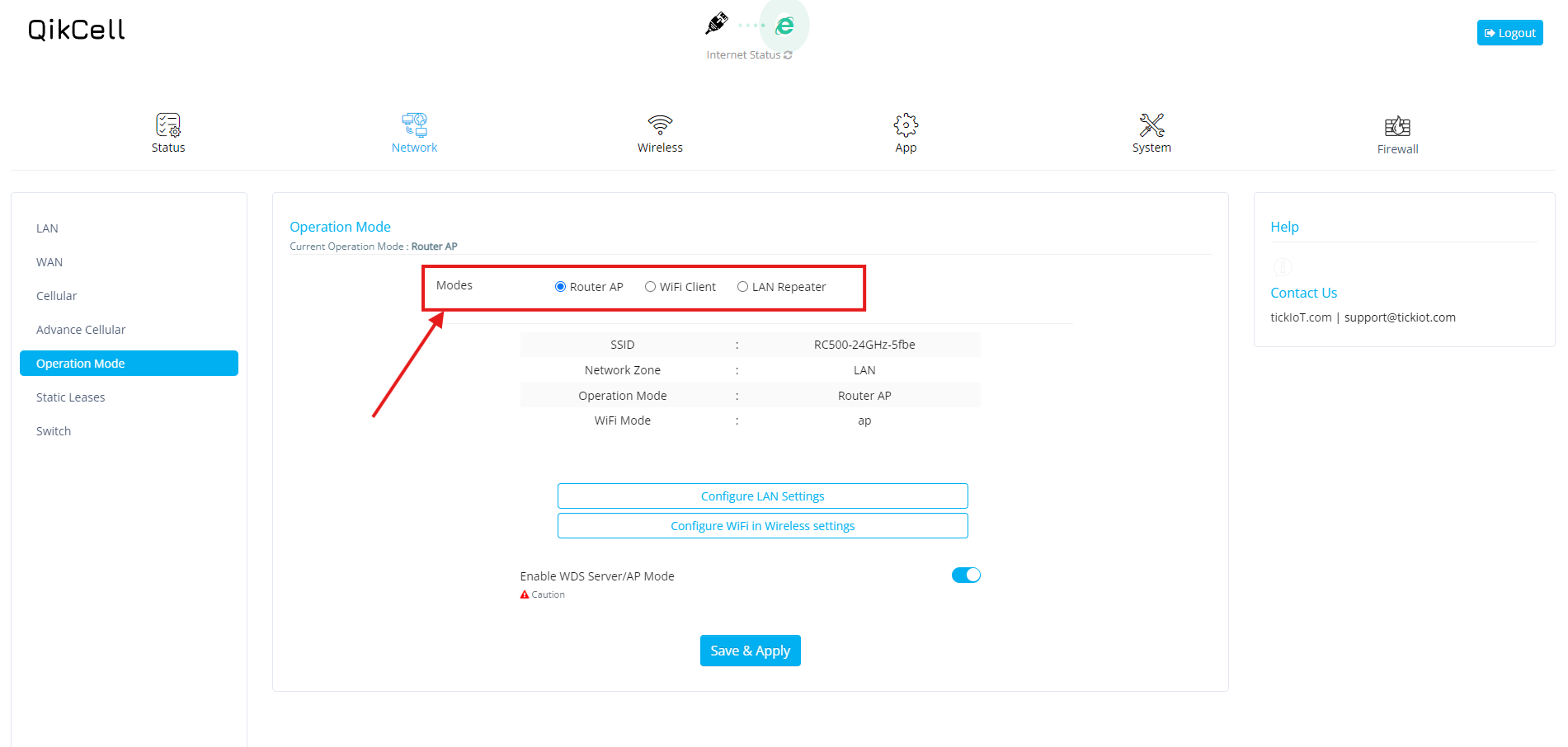
6. In Wi-Fi Client mode, there is a button labeled Scan for AP. Clicking this button will display a list of available access point devices. Select Join Network to open the access point configuration page of the router.
7. In Wi-Fi Client mode, there is a button labeled Scan for AP. Clicking this button will display a list of available access point devices. Select Join Network to open the access point configuration page of the router.
8. On the Access Point page, enter the password for the router you wish to connect to. After entering the password, click Save and Apply to establish the Wi-Fi connection.
Related Articles
The Features of RC500 router
How to Disable 2.4GHz and 5GHz WiFi radio in phoneMDM.
1. Log in to your PhoneMDM account at phonemdm.com. 2. Click the below shown Icon to get into the settings of the required device. 3. After accessing the device configuration settings, select the Wireless option. 4. Select Radio-1 to access the ...Reboot the router using Local web page
1. Open a web browser and enter the URL 192.168.4.1 to access the login page of the RC500 router. 2. If you are logging in for the first time, use the default credentials: Username: celestial Password: hellotickiot 3. To access the available system ...How to configure Port Forwarding in local UI
To configure Port Forwarding, please follow the steps below. 1. Open a web browser and enter the URL 192.168.4.1 to access the login page of the RC500 router. 2. If you are logging in for the first time, use the default credentials: Username: ...How to Add radio-1 for 2.4GHz band in RC500
To add Radio-1 for the 2.4GHz band on the RC500, please follow these steps: 1. Log in to your PhoneMDM account at phonemdm.com. 2. Click the below shown Icon to get into the settings of the required device. 3. After accessing the device configuration ...