What are the options available in Upgrade settings
- Open your web browser and navigate to the following URL:
192.168.1.8. - If this is your first time logging in, enter the default credentials:
- Username: celestial
- Password: hellotickiot
3. Click on the Phone option to access the available phone settings.
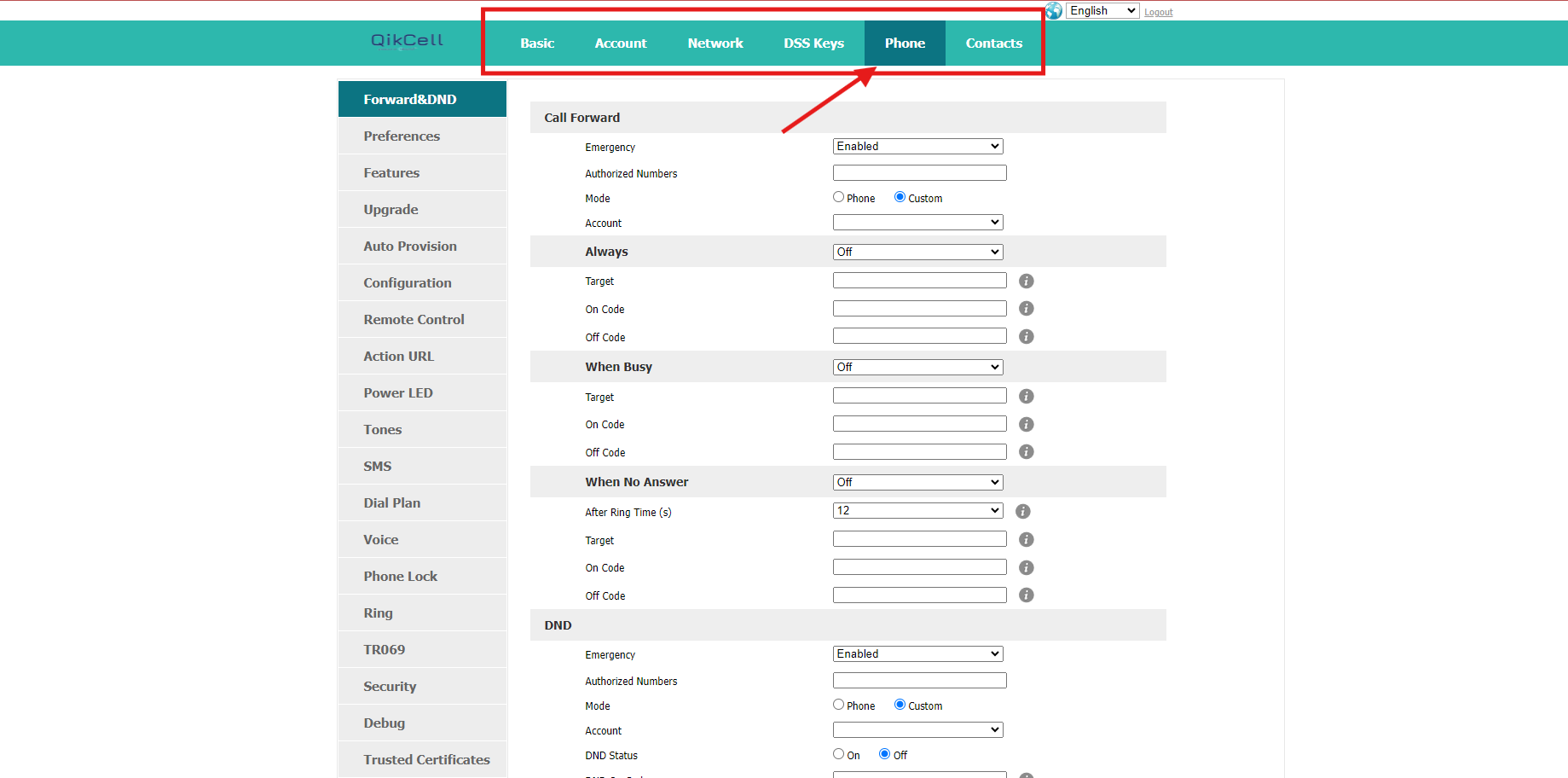
4. Once you've accessed the Phone settings, select the Upgrade option as displayed in the image below.
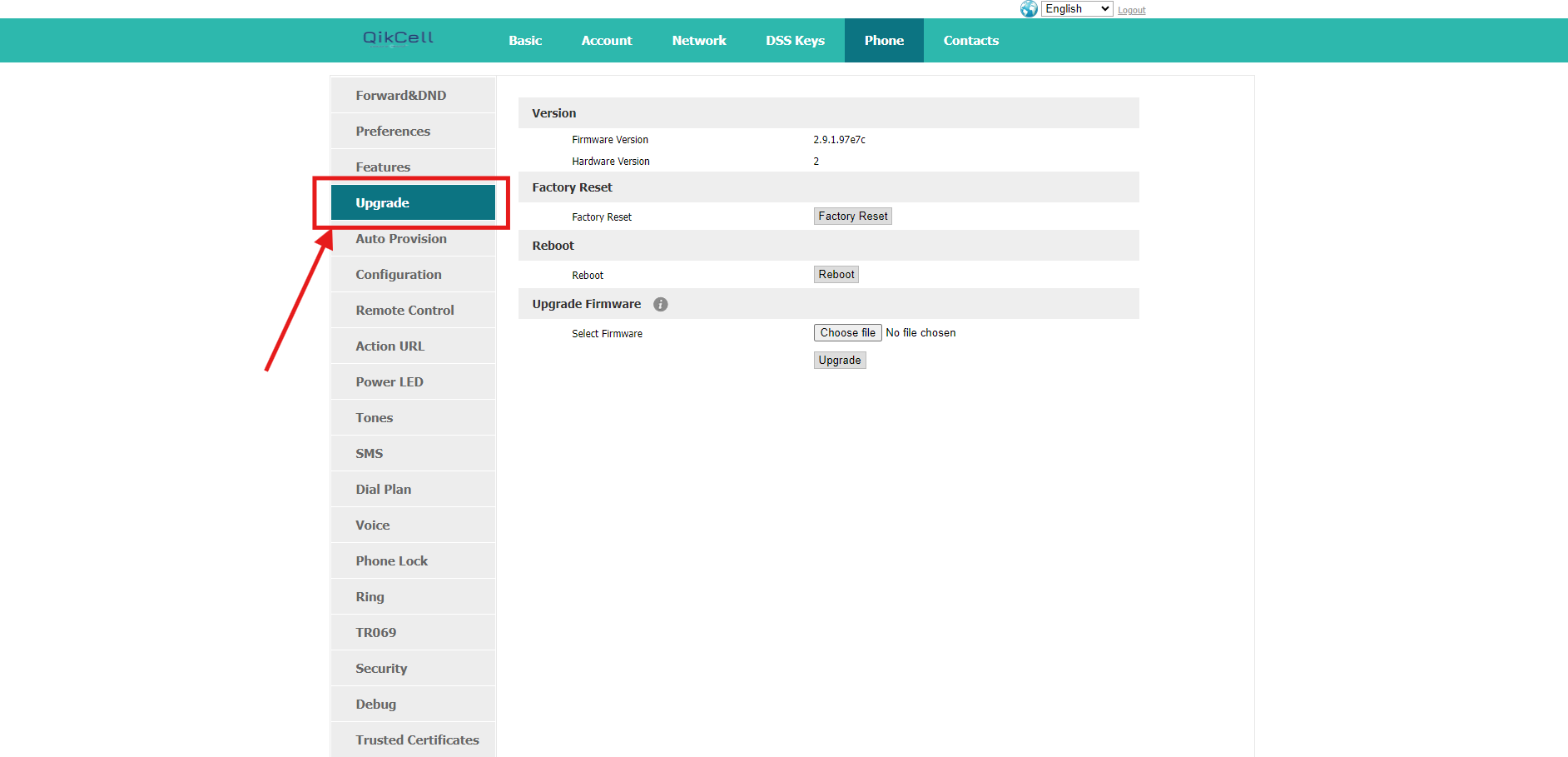
5. In the Upgrade Settings, you can configure the following options:
4. Once you've accessed the Phone settings, select the Upgrade option as displayed in the image below.
5. In the Upgrade Settings, you can configure the following options:
- Version: Displays the current Firmware Version and Hardware Version.
- Factory Reset: Restore the device to its Factory Default Settings.
- Reboot: Restart your device using this option.
- Upgrade Firmware: Update your device with the latest Firmware available.
Related Articles
How to make changes in Line keys settings.
1. Log in to your PhoneMDM account at phonemdm.com. 2. Click the below shown Icon to get into the settings of the required device. 3. After accessing the device configuration settings, select the DSS Keys option, which is the Fifth section on the ...How to change settings of Power LED in local web page
To modify the Power LED settings via the local web interface, follow these steps: Open your web browser and navigate to the following URL: 192.168.1.8. If this is your first time logging in, enter the default credentials: Username: celestial ...How to change Settings in Call Waiting.
1. Log in to your PhoneMDM account at phonemdm.com. 2. Click the below shown Icon to get into the settings of the required device. 3. After accessing the device configuration settings, select the Call Waiting option, which is the second section on ...How to make changes DND settings
1. Log in to your PhoneMDM account at phonemdm.com. 2. Click the below shown Icon to get into the settings of the required device. 3. After accessing the device configuration settings, select the Global option, which is the Seventh section on the ...How make changes in Dial plan settings.
1. Log in to your PhoneMDM account at phonemdm.com. 2. Click the below shown Icon to get into the settings of the required device. 3. After accessing the device configuration settings, select the Dial plan option, which is the Fourth section on the ...