How to make changes in CDP settings of Network option
1. Log in to your PhoneMDM account at phonemdm.com.
2. Click the below shown Icon to get into the settings of the required device.
2. Click the below shown Icon to get into the settings of the required device.
3. After accessing the device configuration settings, select the Network option, which is the 13th section on the left side.
4. In the Network page, you can access options such as Basic, CDP, LLDP, Local Network, Local RTP Port, QOS, and VLAN. Click on CDP to access the CDP page and make necessary changes.
5. In the CDP section, you have the following options:
- CDP Enable Switch: Toggle to enable or disable the Cisco Discovery Protocol. (Example: Enabled)
- Interval: Set the time interval for sending CDP packets. (Example: 60 seconds)
6. After entering all the required data in CDP settings, click on the Save button to save the changes made in CDP settings.
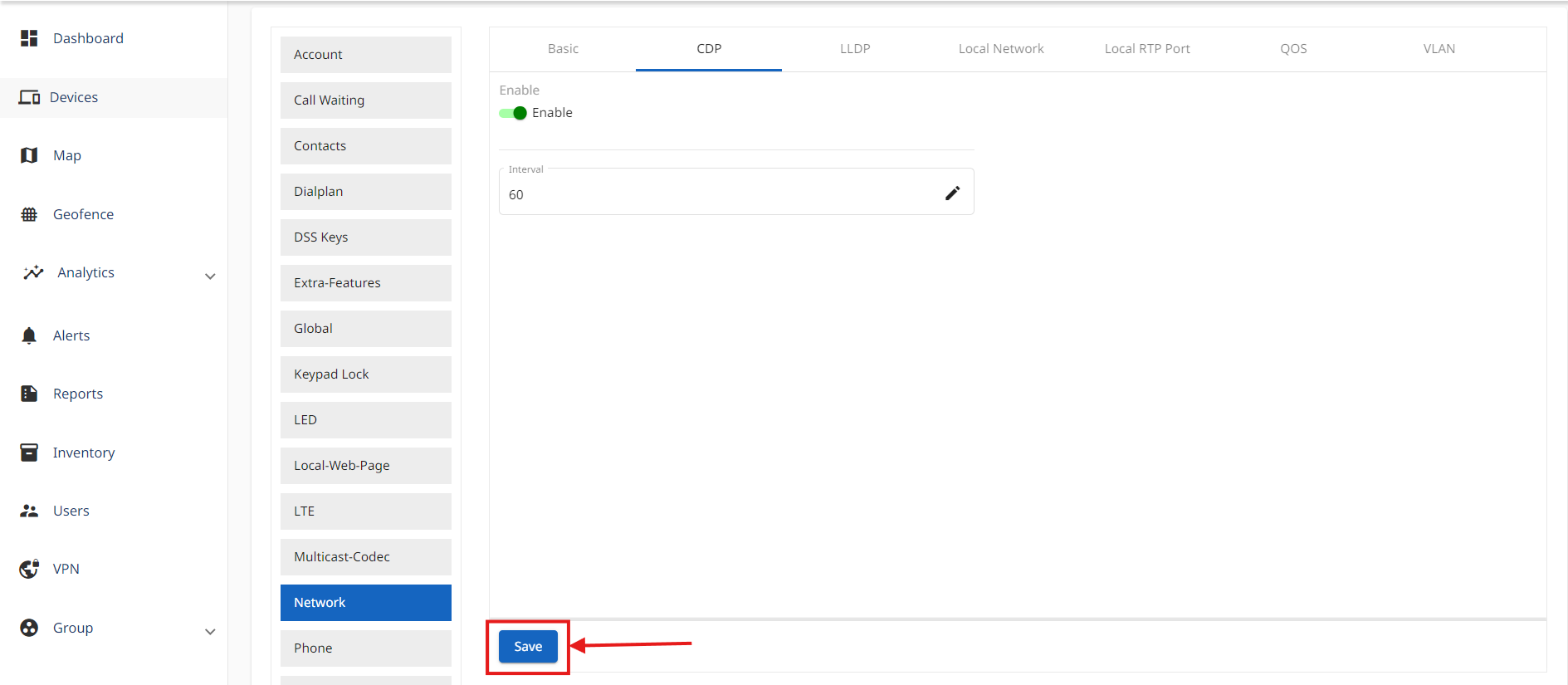
Related Articles
How to make changes in Basic settings of Network option
1. Log in to your PhoneMDM account at phonemdm.com. 2. Click the below shown Icon to get into the settings of the required device. 3. After accessing the device configuration settings, select the Network option, which is the 13th section on the left ...How to make changes of Local Network settings of Network option
1. Log in to your PhoneMDM account at phonemdm.com. 2. Click the below shown Icon to get into the settings of the required device. 3. After accessing the device configuration settings, select the Network option, which is the 13th section on the left ...How to change in VLAN settings of Network option
1. Log in to your PhoneMDM account at phonemdm.com. 2. Click the below shown Icon to get into the settings of the required device. 3. After accessing the device configuration settings, select the Network option, which is the 13th section on the left ...How to make changes in Voice Jitter Buffer settings
1. Log in to your PhoneMDM account at phonemdm.com. 2. Click the below shown Icon to get into the settings of the required device. 3. After accessing the device configuration settings, select the System option, which is the Seventeenth section on the ...How to make changes in Transfer settings
1. Log in to your PhoneMDM account at phonemdm.com. 2. Click the below shown Icon to get into the settings of the required device. 3. After accessing the device configuration settings, select the Transfer option, which is the Eighteenth section on ...