How to change the Password of Local web page
- Open your web browser and navigate to the following URL:
192.168.1.8. - If this is your first time logging in, enter the default credentials:
- Username: celestial
- Password: hellotickiot
3. Click on the Phone option to access the available phone settings.
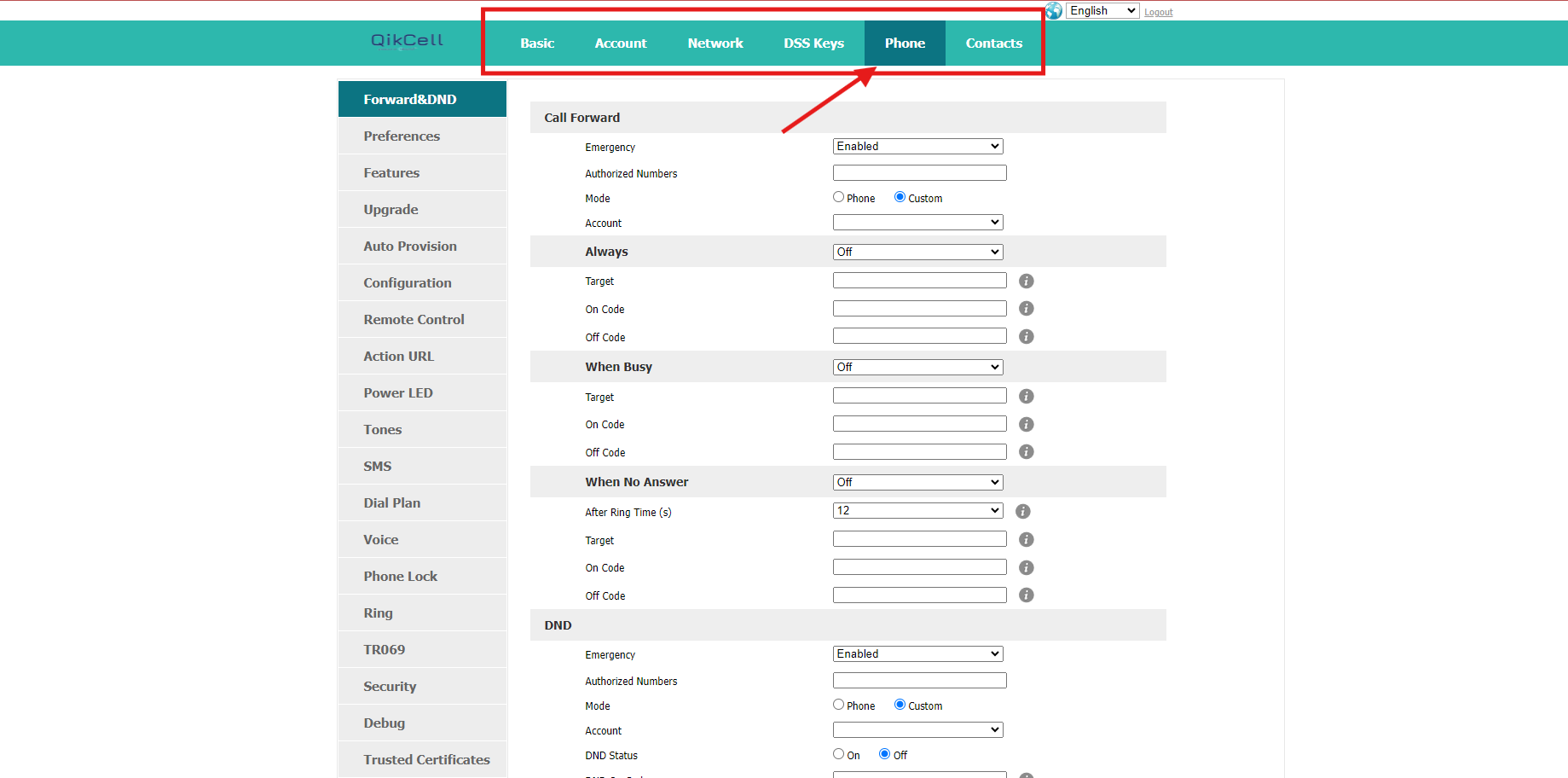
4. Once you've accessed the Phone settings, select the Security option as displayed in the image below.
4. Once you've accessed the Phone settings, select the Security option as displayed in the image below.
5. In the Security section, you can update the password for your local web page. To change the password, please fill in the credentials as follows:
Current Password: Enter the password you are currently using to access the local web page. Example: If your current password is "Admin123", enter it here.
New Password: Choose a new, secure password that you would like to use going forward. Example: A strong password could be "NewSecurePass456!".
Confirm Password: Re-enter the new password to ensure accuracy. Example: If your new password is "NewSecurePass456!", type it again to confirm.
6. After entering all the required credentials, click on the Confirm button to save the changes. Your password will be successfully updated.
Related Articles
How to make changes in Local-web-page.
1. Log in to your PhoneMDM account at phonemdm.com. 2. Click the below shown Icon to get into the settings of the required device. 3. After accessing the device configuration settings, select the Local-Web-Page option, which is the Tenth section on ...How to change settings of Power LED in local web page
To modify the Power LED settings via the local web interface, follow these steps: Open your web browser and navigate to the following URL: 192.168.1.8. If this is your first time logging in, enter the default credentials: Username: celestial ...How to send message using Local web page
Open your web browser and navigate to the following URL: 192.168.1.8. If this is your first time logging in, enter the default credentials: Username: celestial Password: hellotickiot 3. Click on the Phone option to access the available phone ...Quick Start Guide
1. Warranty THE SPECIFICATIONS AND INFORMATION REGARDING THE PRODUCTS IN THIS GUIDE ARE SUBJECT TO CHANGE WITHOUT NOTICE. ALL STATEMENTS, INFORMATION, AND RECOMMENDATIONS IN THIS GUIDE ARE BELIEVED TO BE ACCURATE AND PRESENTED WITHOUT WARRANTY OF ANY ...How to change settings in Contacts option.
1. Log in to your PhoneMDM account at phonemdm.com. 2. Click the below shown Icon to get into the settings of the required device. 3. After accessing the device configuration settings, select the Contacts option, which is the Third section on the ...