How to change the Advance settings on FXS_1/ FXS_2 in RCVx3 device
1. Log in to your PhoneMDM account at phonemdm.com.
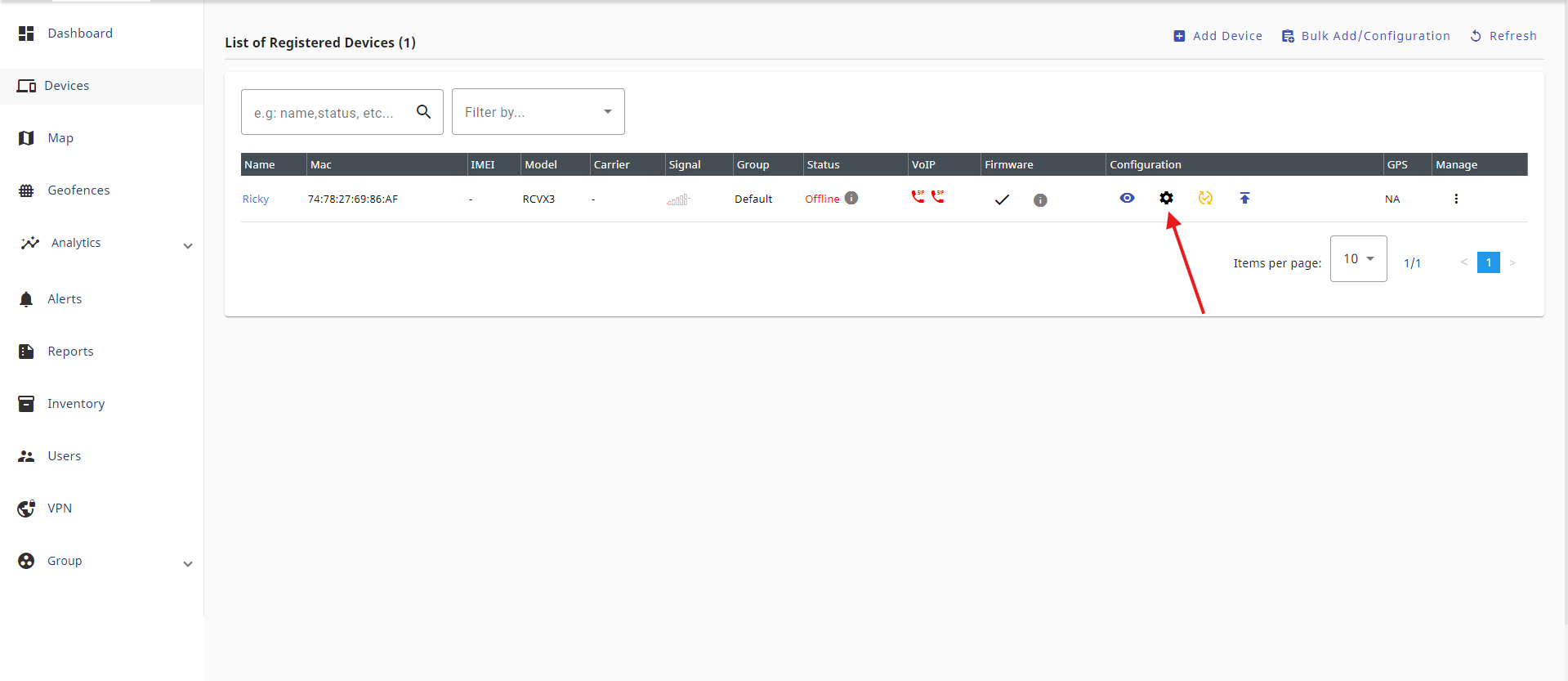
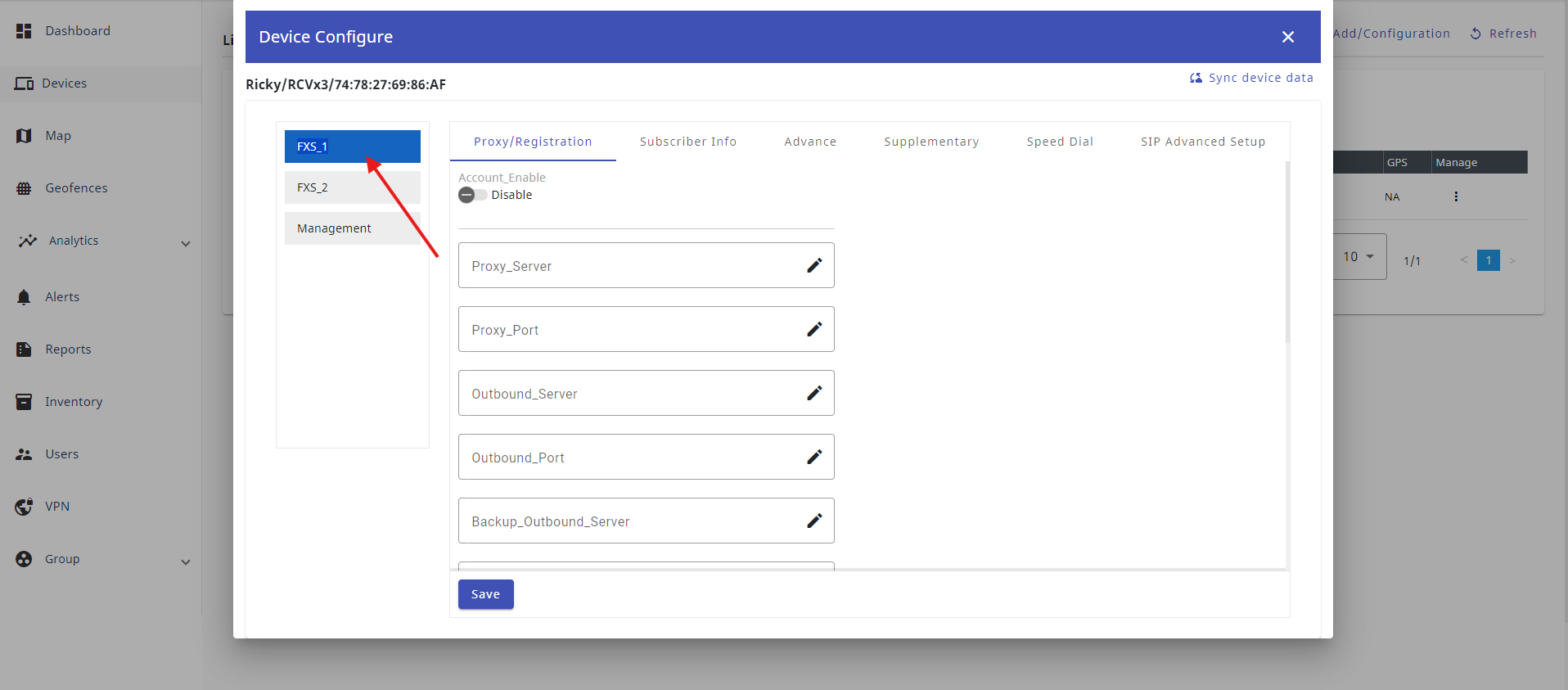
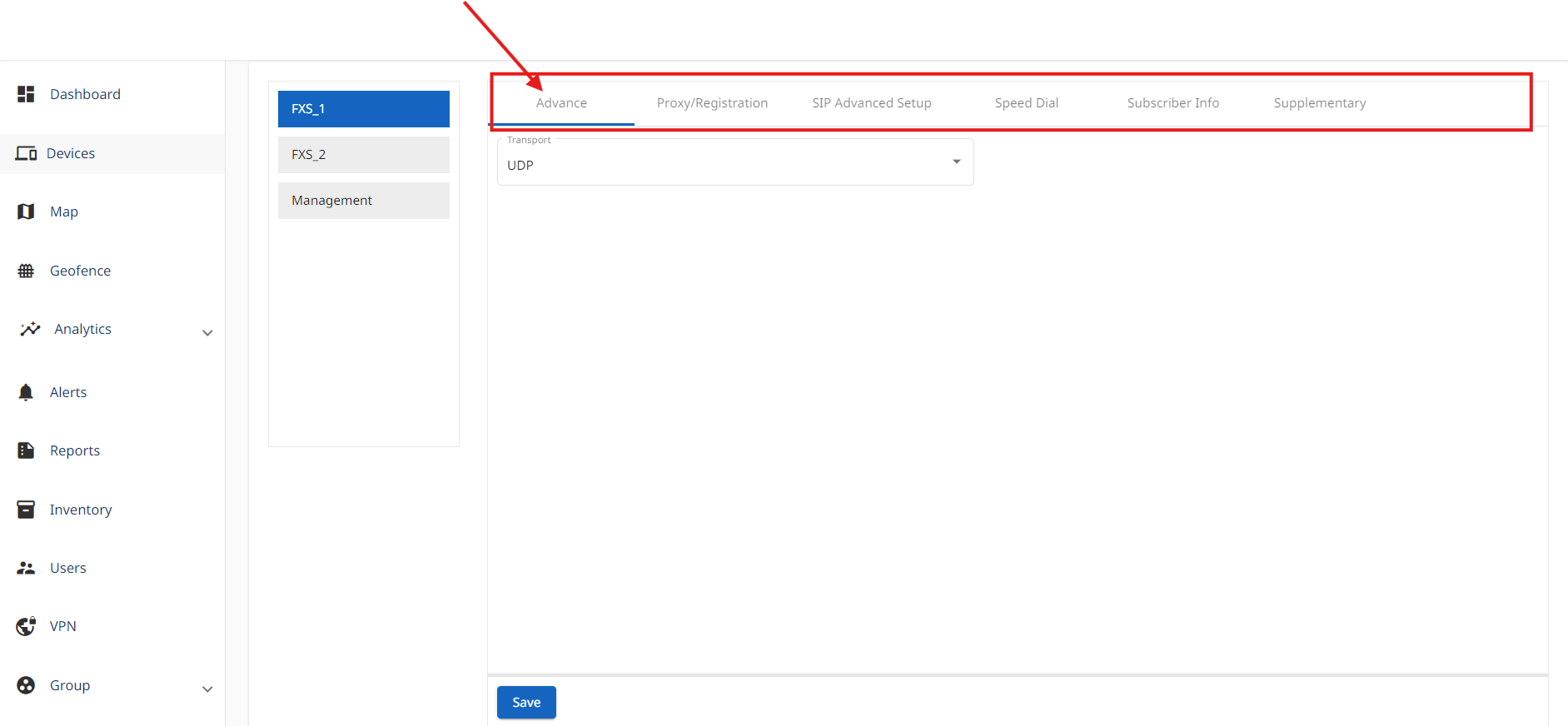
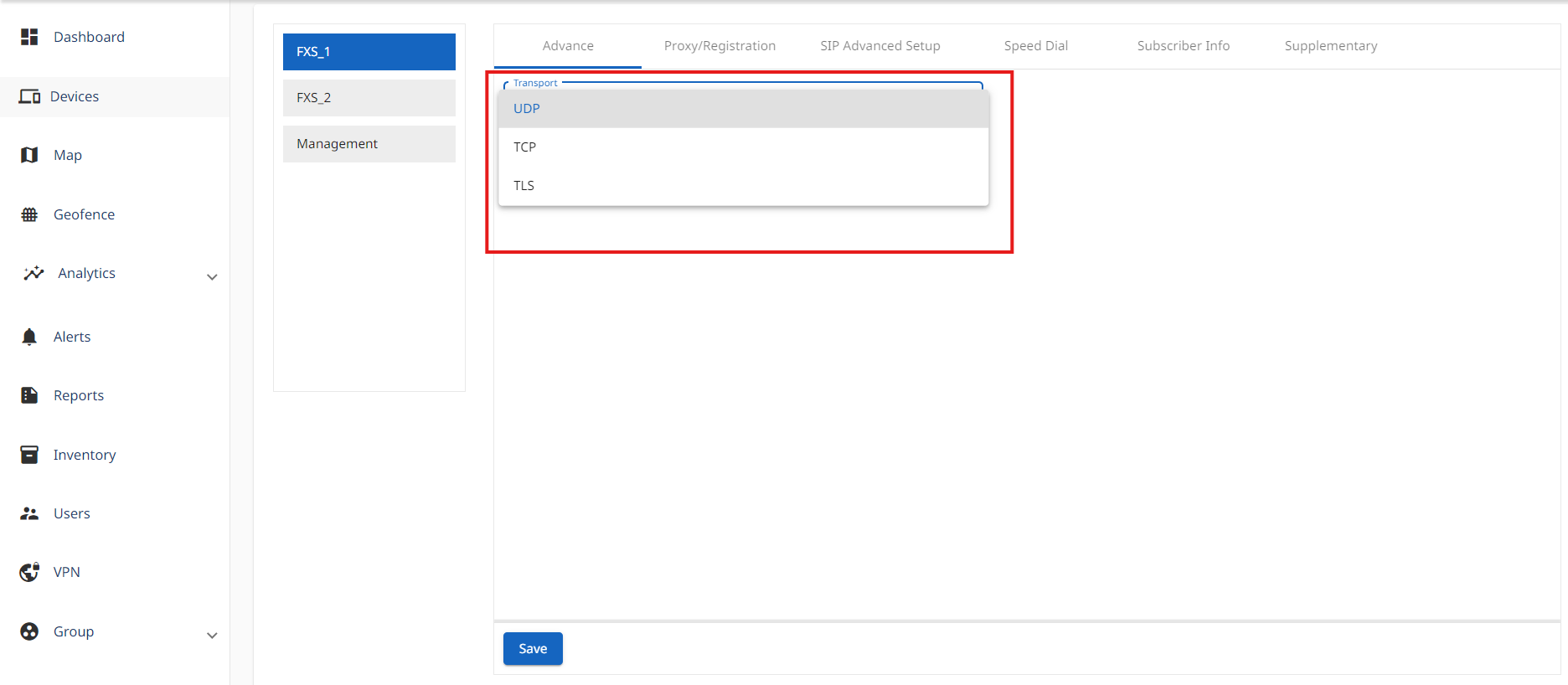
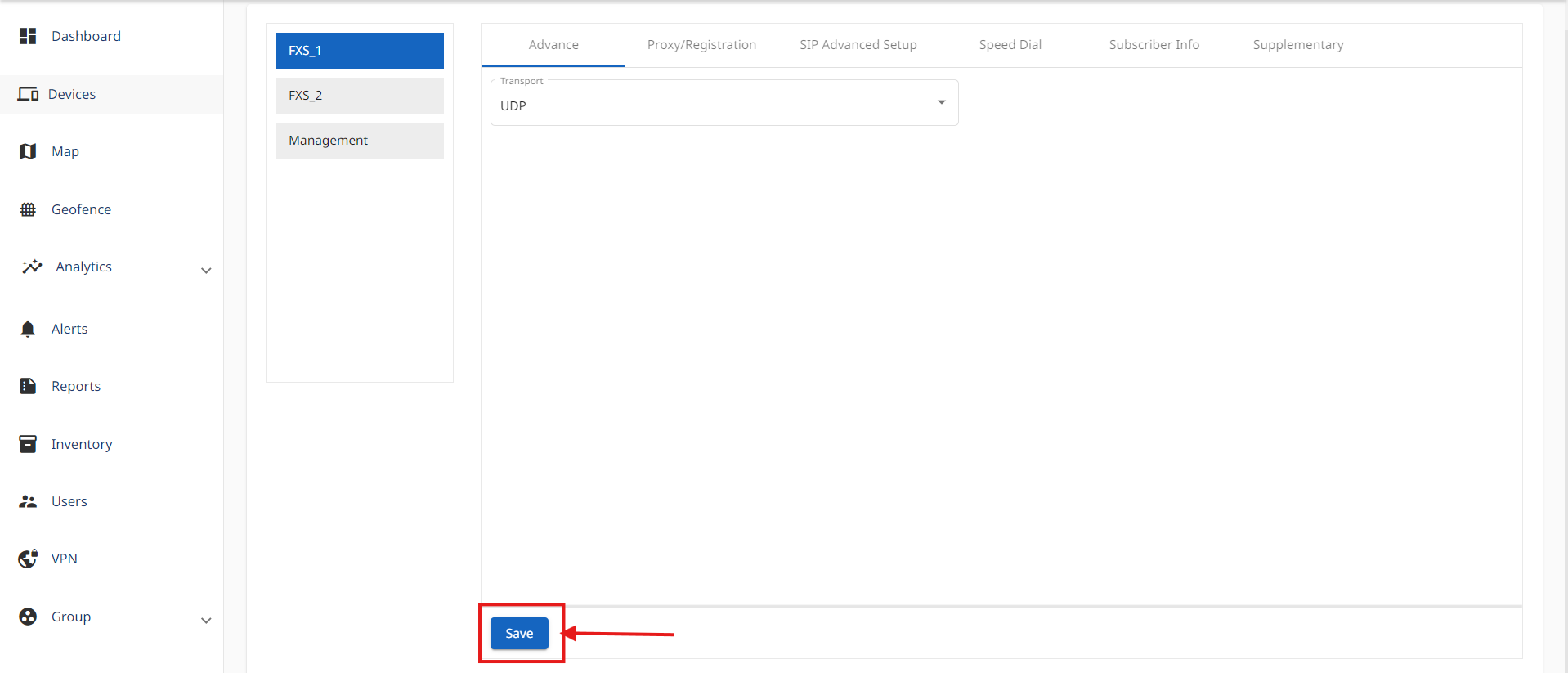
2. Click the below shown Icon to get into the settings of the required device.
3. After accessing the device configuration settings, select the FXS_1 or FXS_2 option, which is the first and second section on the left side.
4. In the FXS_1 and FXS_2 section, you will see options like Proxy/ Registration, Subscriber Info, Advance, Supplementary, Speed Dial and SIP Advanced Setup. Click on Advance to access the Advance page to setup your Advance settings.
5. In Advanced Settings, there is an option called Transport with three categories: UDP (User Datagram Protocol), TCP (Transmission Control Protocol), and TLS (Transport Layer Security). You can select any one of these categories.
6. After making all the required changes, click Save to apply them. Your advanced options are now ready for use.
Related Articles
How Set SIP Advance Setup on FXS_1/ FXS_2 In RCVx3 device
1. Log in to your PhoneMDM account at phonemdm.com. 2. Click the below shown Icon to get into the settings of the required device. 3. After accessing the device configuration settings, select the FXS_1 or FXS_2 option, which is the first and second ...How to change settings in Speed dial on FXS_1/ FXS_2 in RCVx3 device
1. Log in to your PhoneMDM account at phonemdm.com. 2. Click the below shown Icon to get into the settings of the required device. 3. After accessing the device configuration settings, select the FXS_1 or FXS_2 option, which is the first and second ...How to change Subscriber Info on FXS_1/ FXS_2 in RCVx3 device
To make changes in Subscriber Info please follow the steps below:- 1. Log in to your PhoneMDM account at phonemdm.com. 2. Click the below shown Icon to get into the settings of the required device. 3. After accessing the device configuration ...How to make changes in Proxy/ Registration on FXS_1/ FXS_2 in RCVx3 device
To make changes in Proxy/ Registration of RCVx3 device please follow the steps below: 1. Log in to your PhoneMDM account at phonemdm.com. 2. Click the below shown Icon to get into the settings of the required device. 3. After accessing the device ...How to make Supplementary changes in FXS_1/ FXS_2 on RCVx3 Device
1. Log in to your PhoneMDM account at phonemdm.com. 2. Click the below shown Icon to get into the settings of the required device. 3. After accessing the device configuration settings, select the FXS_1 or FXS_2 option, which is the first and ...